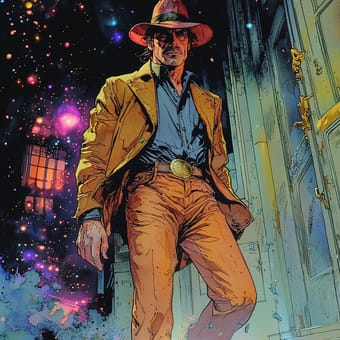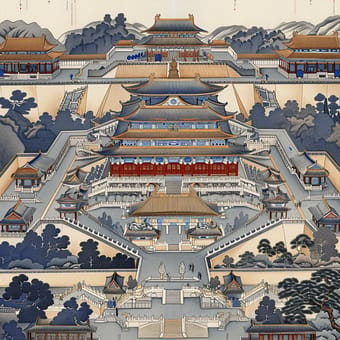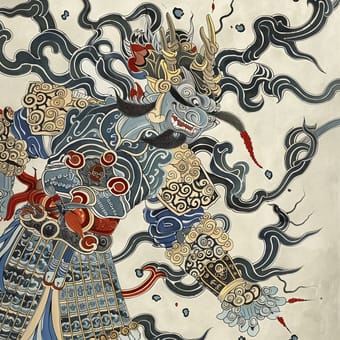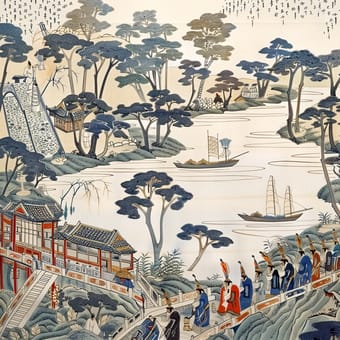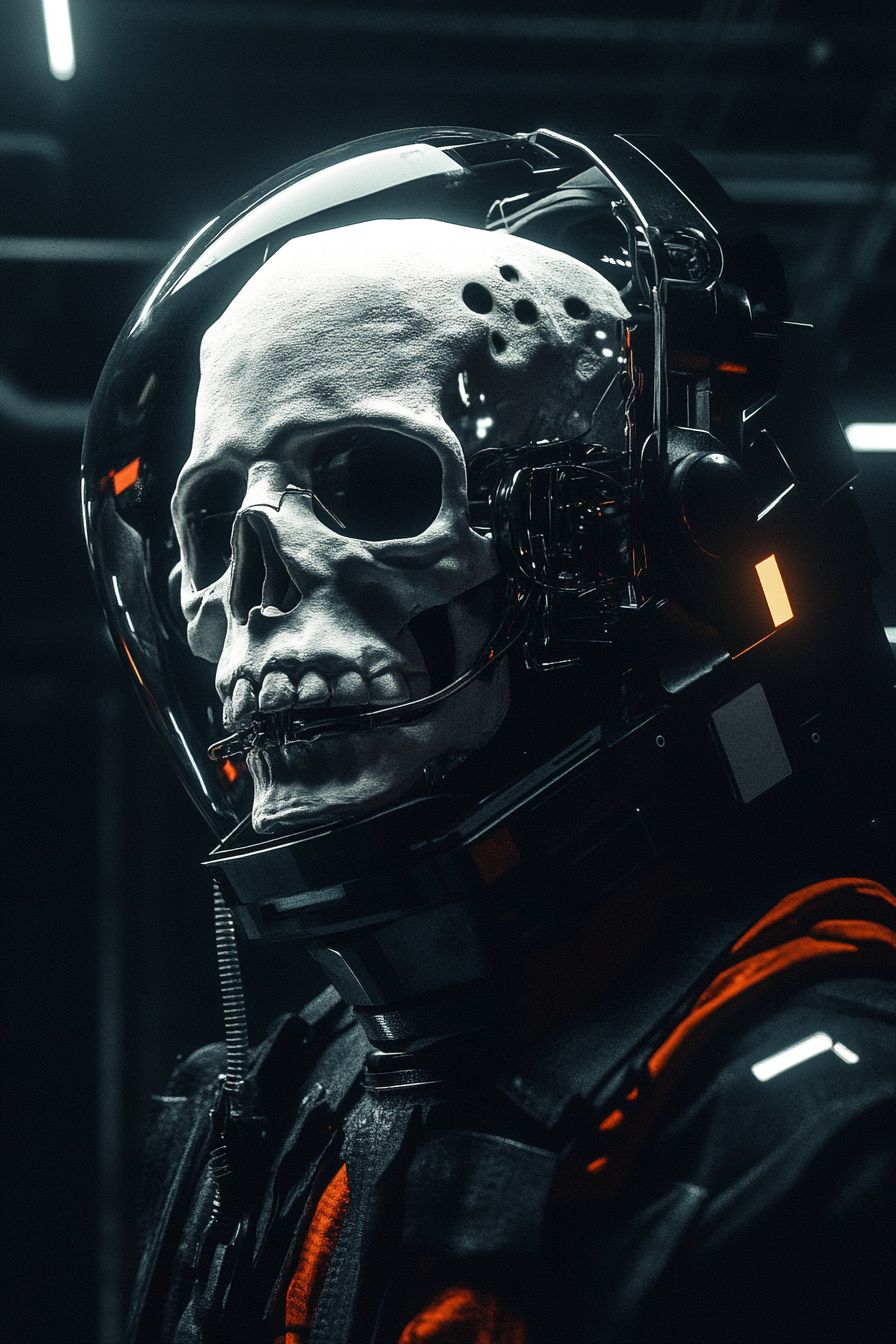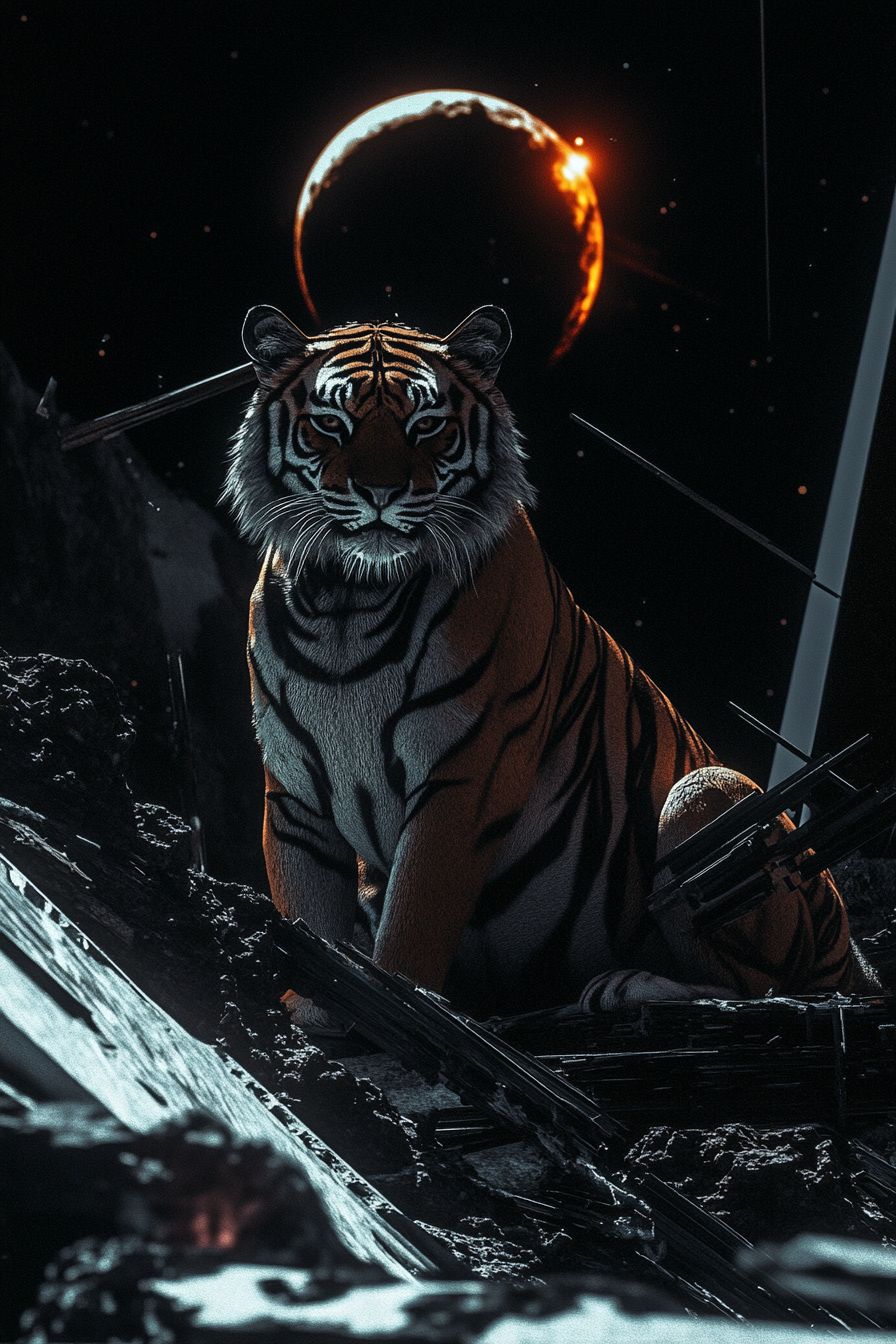Art Style Type
This SREF style blends elements of cyberpunk and neon futurism. It merges digital art with cinematic visual effects, particularly presenting a sci-fi horror aesthetic. This style belongs to these categories because it employs intense blue neon lighting effects, dark backgrounds, and high-contrast illumination techniques, which are typical characteristics of cyberpunk and sci-fi visual language.
Style Characteristics
The main style characteristics of this SREF include:
- Intense blue fluorescent effects that create a dreamlike yet slightly unsettling atmosphere
- Extremely high contrast between light and dark, making subjects stand out dramatically against deep black backgrounds
- Smooth reflective surface treatments that give a digital, synthetic quality
- Sophisticated light source management where light seems to emanate from within objects, creating an internal glow effect
This style is impressive because it successfully uses light and shadow as narrative elements, creating powerful visual impact and emotional tension through the contrast between cool tones and darkness.
Style-Enhancing Prompt Keywords
- volumetric lighting: Adding this word enhances the three-dimensional quality of light in space, making the lighting effects in the scene more volumetric and atmospheric
- cinematic render: Using this can elevate the overall cinematic feel, giving the image a more professional production quality and atmosphere
- holographic glow: Adding this element enhances the fluorescent effects, giving the luminous parts of the image a stronger sense of dimension and futuristic technology
Recommended Application Scenarios
This style is particularly suitable for sci-fi horror game concept designs, futuristic music album covers, science fiction movie posters, cyberpunk-themed character designs, and various digital artworks that need to create mysterious, tense, or surreal atmospheres. It's also excellent for dark-themed electronic product advertisements and visual effects for nighttime urban scenes.
 Library
Library